
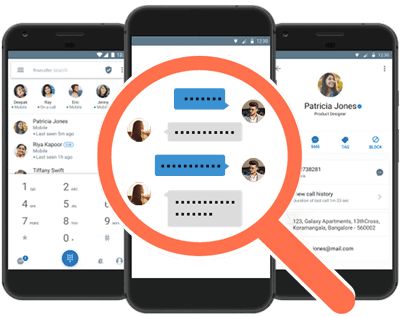
During our investigation, many users directly expressed that the iPhone does not have a built-in call recording function, which is very inconvenient. In addition, due to the advancement of smart phones, many of our daily work will now be migrated to instant messaging tools such as WhatsApp. Regardless of iOS or Android, instant messaging software does not support call recording. At present, the solution for most people is to directly enable the screen recording function during a call. Not only is the operation very cumbersome, but it also takes up a lot of memory space on the phone.
We use the function of call recording in many daily tasks. Whether it is task arrangement at work or listening to conference calls again, call recording is the most convenient and quick way to achieve it. So why hasn't the iPhone provided such a good feature?
That's because call recording involves the definition of privacy rights in different countries, so the laws and regulations of some countries and regions explicitly prohibit the provision of call recording functions. The United States, where Apple belongs, promulgated the "Federal Electronic Communications Privacy Act" as early as 1986, and there are different legal definitions for call recording under the legal framework of different states in the United States.
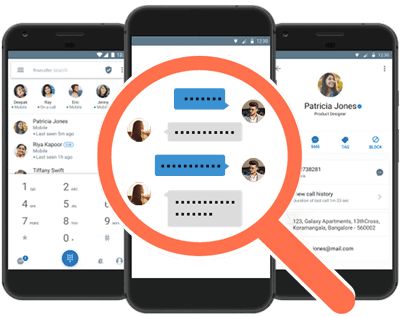
For example, 10 states in the United States require that both parties to the call must agree to record a call before they can be turned on. If one party to the call turns on the call recording without informing the other party, not only the recording cannot be used as evidence, but it will also be subject to legal penalties. penalty.
In addition to the United States, there are many countries that have strict restrictions on call recording, so it is not surprising that Apple, as a company dedicated to selling iPhones to the world and paying great attention to user privacy, does not provide call recording on iOS up.

Due to the inherent advantages of the Android phone system, manufacturers can not only build the function of call recording in the ROM, but users can also rely on third-party software to realize it more conveniently. For example, the software Call Recorder not only supports call recording, but also supports such as WhatsApp., Skype, Line and other mainstream instant messaging software, and can be set to enable recording by default for calls, preventing users from forgetting to turn it on and missing important information.
So besides jailbreaking the phone, is there any way for the iPhone to support call recording? In fact, the function of iOS call recording can be solved through "peripheral products", such as PhotoFast, which is connected to a recording pen through lightning and then transferred to a 3.5mm earphone to realize call recording. In the process of use, a TF card needs to be inserted into PhotoFast, and then the call recording will be saved in the TF card for users to export and use.
However, this recording hardware is very unstable and often gets stuck in the middle of a call, resulting in the failure to record the subsequent calls normally. Imagine that you have been on the phone for an hour, and only the first 15 minutes have sound in the end. Did you collapse when listening to the recording? In addition, converting recording files into text is also a very cumbersome thing, which usually requires the use of a computer to complete.
Android mobile phones sold in some countries or regions can record calls. This is the built-in call recording function of the mobile phone. You can record by clicking the record button on the dial interface, or through a third-party call recording software. The pros and cons between the two are as follows: