
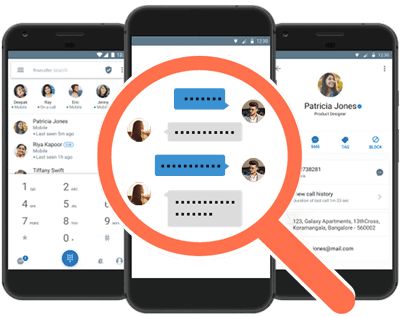
If you want to spy on another phone, you can use some third-party software that supports remote recording, such as a phone spy app. It can remotely turn on the front and rear cameras of other people's mobile phones to view the surrounding environment and monitor the recording at the same time. You can also use the web terminal to view the files, pictures and other content in the mobile phone, which can be said to achieve comprehensive monitoring. After the software is installed, the App secretly obtains all the information in the phone in the background, and you can view or listen to this information anytime, anywhere.
Monitor the surrounding movement
Hear everything that is really happening, turn on the phone's microphone remotely, and instantly eavesdrop and record everything around you.
Live wiretapping
Live wiretapping and recording of calls, real-time wiretapping and recording during calls, automatic saving of conversation files.
Track device location
View and track GPS locations, export movement paths for use in other apps like Google Maps.
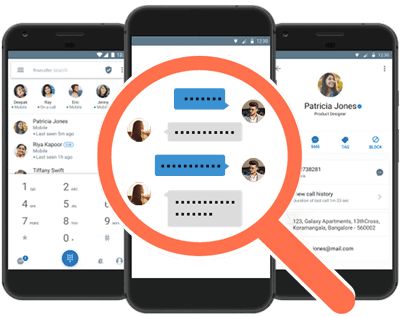
Monitor chat apps
Monitor Android chat history including WhatsApp, Facebook Messenger, Viber, Skype, Google Hangouts, Tinder and more.
Monitor Contact List
Monitor contacts and calendars, view Android contacts and calendar events.
Monitor network activity
Track website browsing history and bookmarks, view Android browsing history and bookmarks, including URL address and visit date and time.

Track application activity
View installed apps and usage, list all installed apps, install time and other details.
Take photos and videos remotely
Remotely turn on the Android phone camera, take photos or videos, and automatically save files.
Android keyboard input logger
Record any text content sent by the mobile phone user.
The iPhone has not yet had a call recording function, but sometimes call recording is very useful. For example, when it is used for call forensics, it can be recorded through recording as the most direct evidence. How to record a call using an iPhone?
For an iPhone that has been jailbroken, you only need to install the call recording plug-in AudioRecorder XS to record calls and support incoming call recording. The iPhone has not yet added call recording at the system level. In fact, it is a legal reason. Apple is an American company, and its law makes it illegal to record without telling the other party, so the iPhone has been unable to add call recording. But it is very troublesome when you need to collect evidence by phone temporarily.
In addition, as Google has fallen into privacy public opinion around the world, and because of different public privacy policies in various countries, in some countries and regions, call recording is illegal. In Android 9.0, Google completely blocked the call recording function, and some Android users can only use third-party services to achieve their call recording needs.

Use recording on hold
real-time recording