
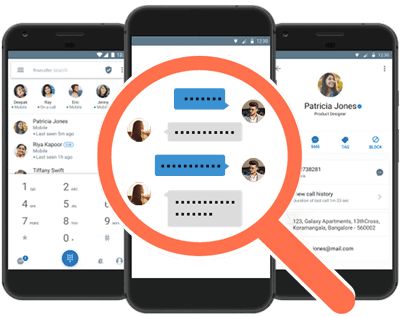
The Internet is becoming more and more developed, and many kinds of apps have been developed. In order to prevent app resources from being spread, manufacturers will warn users and prohibit users when they take screenshots or record screen operations.
So is there any way to solve it? Some people say that you can use the screencasting device to cast the screen of the device where the APP is located to the computer or other available devices, and then record from the device that receives the screencast. In fact, manufacturers will not only restrict screen projection, but some even restrict the use of emulators, so if you want to use emulators, you should also consider whether your app supports running on emulators.
Some software will detect the screen recording information, which cannot be directly recorded when the mobile phone is playing the video. In this case, you can use the screencasting and recording screen to send it to someone to record the video.
Projecting the screen of your mobile phone to a computer Some video software supports mirroring to a TV, while some video software does not have the function of mirroring. If you want to project the screen of your mobile phone to a computer, you need to use a third-party mirroring tool. Using the online screencasting software, you can cast the screen of your mobile phone to the computer. It has mobile phone software, computer software and online screencasting. It is more convenient to use the online screencasting function directly, and it can cast the screen across the network. After opening the webpage, you will see the screencast code and screencast QR code.

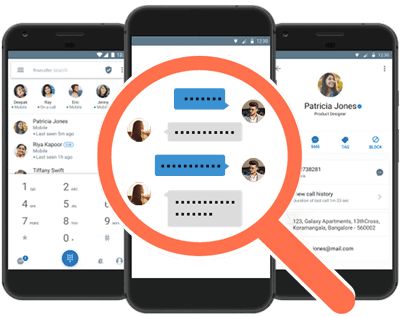
Open your mobile phone, search and download and install it in the app store, open it, enter the screencasting code on the webpage or scan the code directly, you can apply for screencasting. On the webpage, click Allow screencasting, then go back to the mobile interface, click Start Live, and the mobile interface will be mirrored to the computer.
After successful screen projection, you can see the mobile phone screen on the web page, and any interface opened on the mobile phone can be displayed on the computer web page. The mobile phone interface is a vertical screen projection screen is a vertical screen, and the mobile phone interface is a landscape screen projection screen is a landscape screen, click to enlarge in the lower right corner to display it in full screen.
Use the screen recording tool to record the video and save it. After the screen projection is completed, you can proceed to the second step. Use the screen recording software to record and save the video played on the mobile phone. You can install an App on your computer, which supports a variety of screen recording modes., the recorded video is clear and smooth, and the software is lightweight and easy to operate. Open it and you can select the screen recording option on the home page.
After these are selected, just click to start recording the screen. It supports shortcut operations. To start or pause recording, press Alt+F1. To stop recording, press Alt+F2. After stopping the recording, it will automatically save the recorded video to the in the specified folder. The recorded picture is still very clear, and if the video is landscaped, the projected screen will also be landscaped.
Screenshot of mobile phone is a function that every user will use basically. As the so-called commonly used functions must be convenient and fast, in order to facilitate users to use, every mobile phone manufacturer is also constantly optimizing and developing new functions. What methods do you know about taking screenshots on your phone? The following will share with you the operation of taking screenshots on mobile phones and a new way of taking screenshots.

The screenshot method of the power button is the most primitive way to take screenshots, and it has been used to take screenshots when smartphones first came out. This way of taking screenshots requires you to press and hold the volume down button and the power button at the same time to complete the screenshot, but this method usually requires both hands to operate at the same time, especially some mobile phones do not design the power button and the volume button on the same side, which is very troublesome to operate.. But this way of taking screenshots has remained to this day, even if few users use it now.
This way of taking screenshots is also a relatively primitive way of taking screenshots. The operation was to pull down the toolbar, find the "Screenshot" switch, and click on the screenshot. This way of taking screenshots can achieve one-handed screenshots, and in most cases, the contents of the status bar are also captured when taking screenshots.
The three-finger sliding screen capture is a screen capture method that most Android phones are equipped with. It is more convenient to use, but requires both hands to operate. The operation method is to hold the phone in one hand and swipe from the top of the screen with three fingers in the other hand to complete the screenshot. The most inconvenient part of this screenshot method is that when one hand is busy, there is no way to complete the screenshot.
If the system does not have its own screen recording software, you can download third-party screen recording software from the Internet to record the screen.
Some mobile phone software can also realize the screenshot operation, but most mobile phone software must obtain the system Root permission to achieve a complete screenshot. Third-party mobile phone software such as How To Mobile Manager has integrated the screenshot function, and you can also download special screenshot software such as shootme.
Computer software can also take screenshots, such as mobile phone assistants. At this point, you need to install the corresponding software on your phone and computer, and then connect your phone to the computer to take screenshots using the software. Mobile phone software (Application) refers to the software installed on the smart phone, which requires a corresponding mobile phone system to run. Its main function is to improve the shortcomings and personalization of the original system, make the mobile phone function more complete, and provide users with a richer experience.