
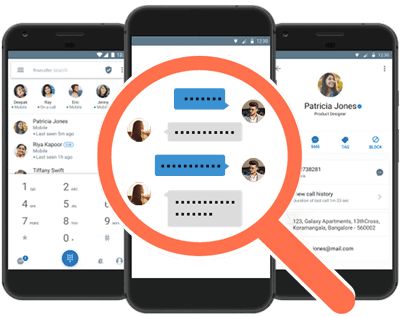
We can consider positioning mobile phones through wireless networks or base stations. Nowadays, many people are using smart phones. Everyone may understand that when we use mobile phones, everyone will be equipped with their own mobile phone card. We can use the base station information of the mobile phone card to query the geographical location of the other party.
In addition, in addition to the location of the mobile phone card, we can also consider using some software to query the location of the other party. We must know that there are some software that can obtain the location permission of the other party's mobile phone. We can hide the link to obtain the location permission of the other party in pictures or articles. Then send it to the other party. As long as the other party clicks to open these links, it is equivalent to authorizing us to locate, so we can obtain the other party's location authority and related information through the background. After obtaining the latitude and longitude value of the other party, we can obtain the position of the other party by inputting the latitude and longitude value in any map software.
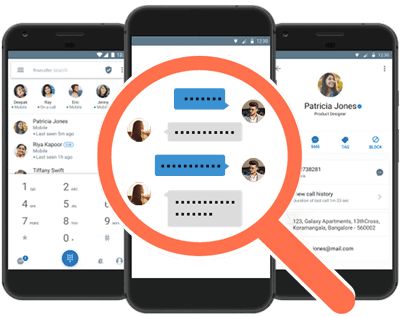
In fact, for us, if we really want to locate the location of the other party now, the easiest way is to enable the location sharing function through some social software. Software like WhatsApp basically has the location sharing function, but the prerequisite is that the other party It is our buddies that we are able to use this method.
After understanding the functions of these three options, we then enable the "Find My Phone" option. Only after this option is turned on can the device be positioned, even if it is turned off. Finally, enable the "Send Last Location" function. After turning on this option, when your phone is in a low battery condition, the phone will actively send the location.
After setting all these functions, then we return to the mobile phone desktop, and then click "Settings" again, because any mobile phone needs to have a bound account. After clicking to enter the account page, we can see personal information, real-name authentication, etc., and then we slide to the bottom of the screen and log out of the account.
Click to log out of the account and log in to the other party's mobile phone account to bind with your own mobile phone. When you can't find the other party, you can log in to her mobile phone account and click Find Device. In the end, we can see the precise location of the other party's mobile phone. Through this location, we can click on the navigation and then search for it. The positioning will be very accurate.
Mobile phone positioning refers to the technology or service that obtains the location information (latitude and longitude coordinates) of mobile phones or end users through specific positioning technology, and marks the position of the positioned object on the electronic map. There are two positioning technologies, one is GPS-based positioning, and the other is base station positioning based on the mobile operating network.
The positioning method based on GPS is to use the GPS positioning module on the mobile phone to send its own position signal to the positioning background to realize the positioning of the mobile phone. Base station positioning is to use the base station to measure the distance of the mobile phone to determine the location of the mobile phone. The latter does not require the mobile phone to have GPS positioning capabilities, but the accuracy depends largely on the distribution of base stations and the size of the coverage area, and the error sometimes exceeds one kilometer. The former has higher positioning accuracy, and it can also use Wifi to locate in a small area.